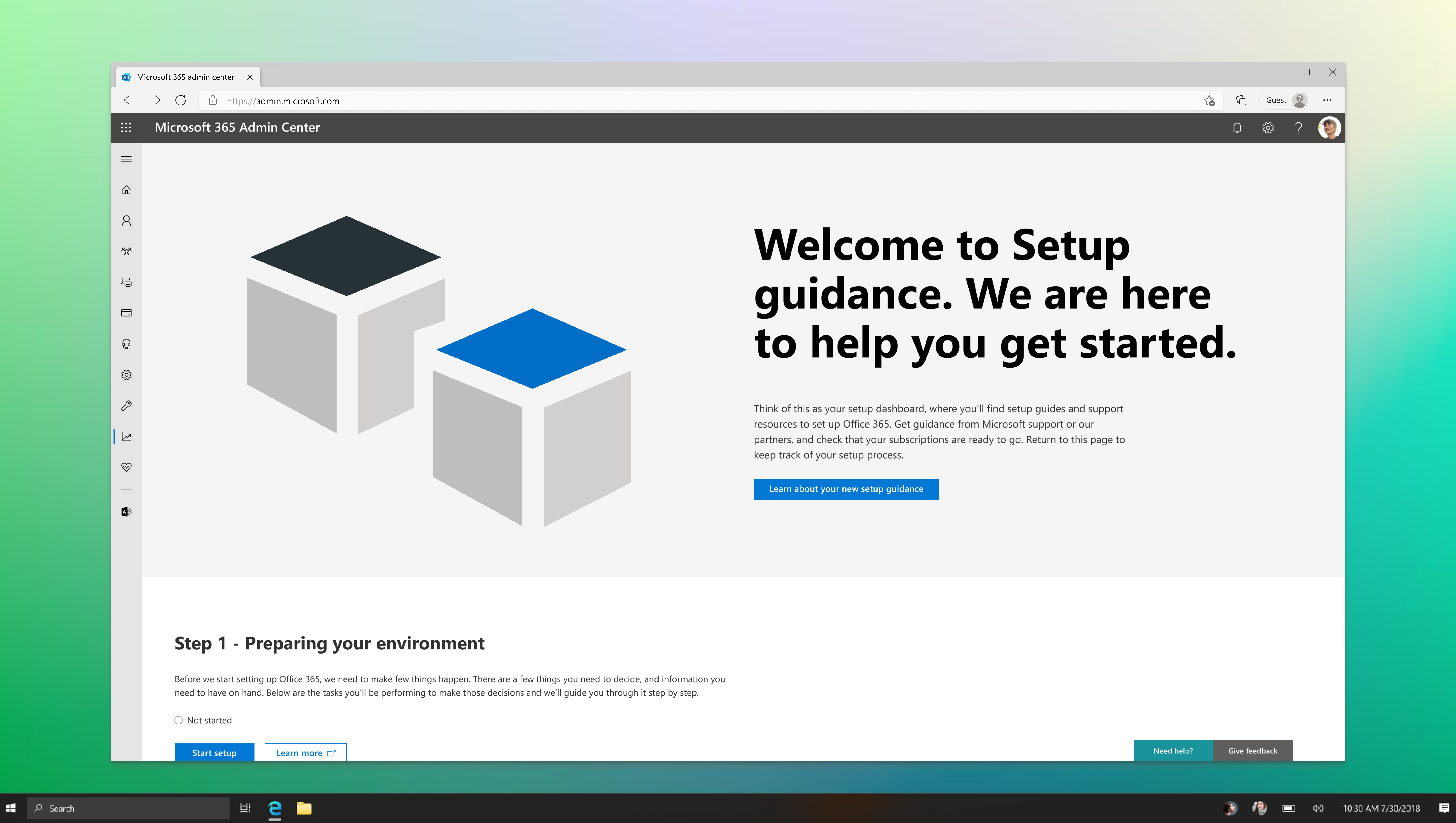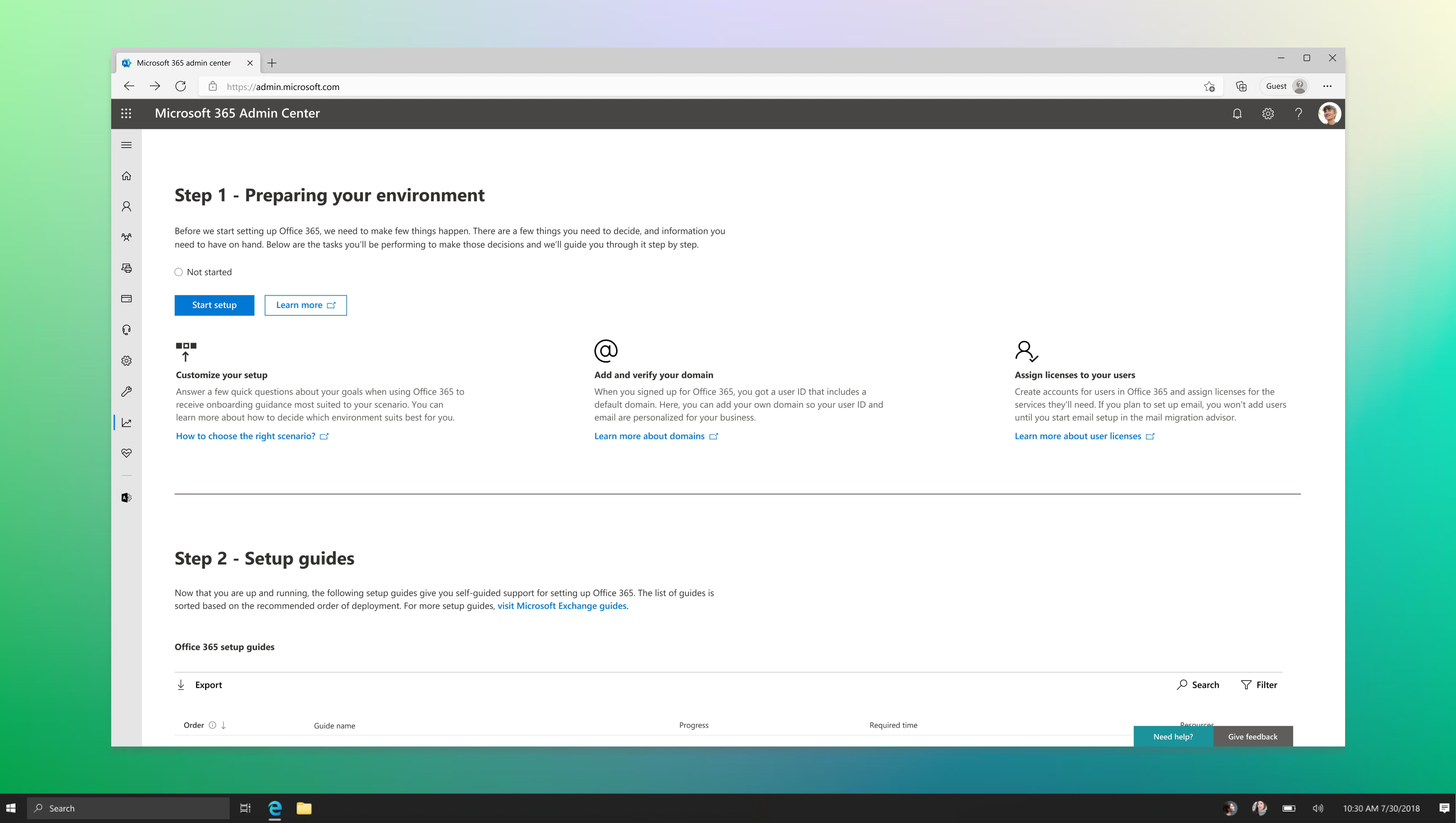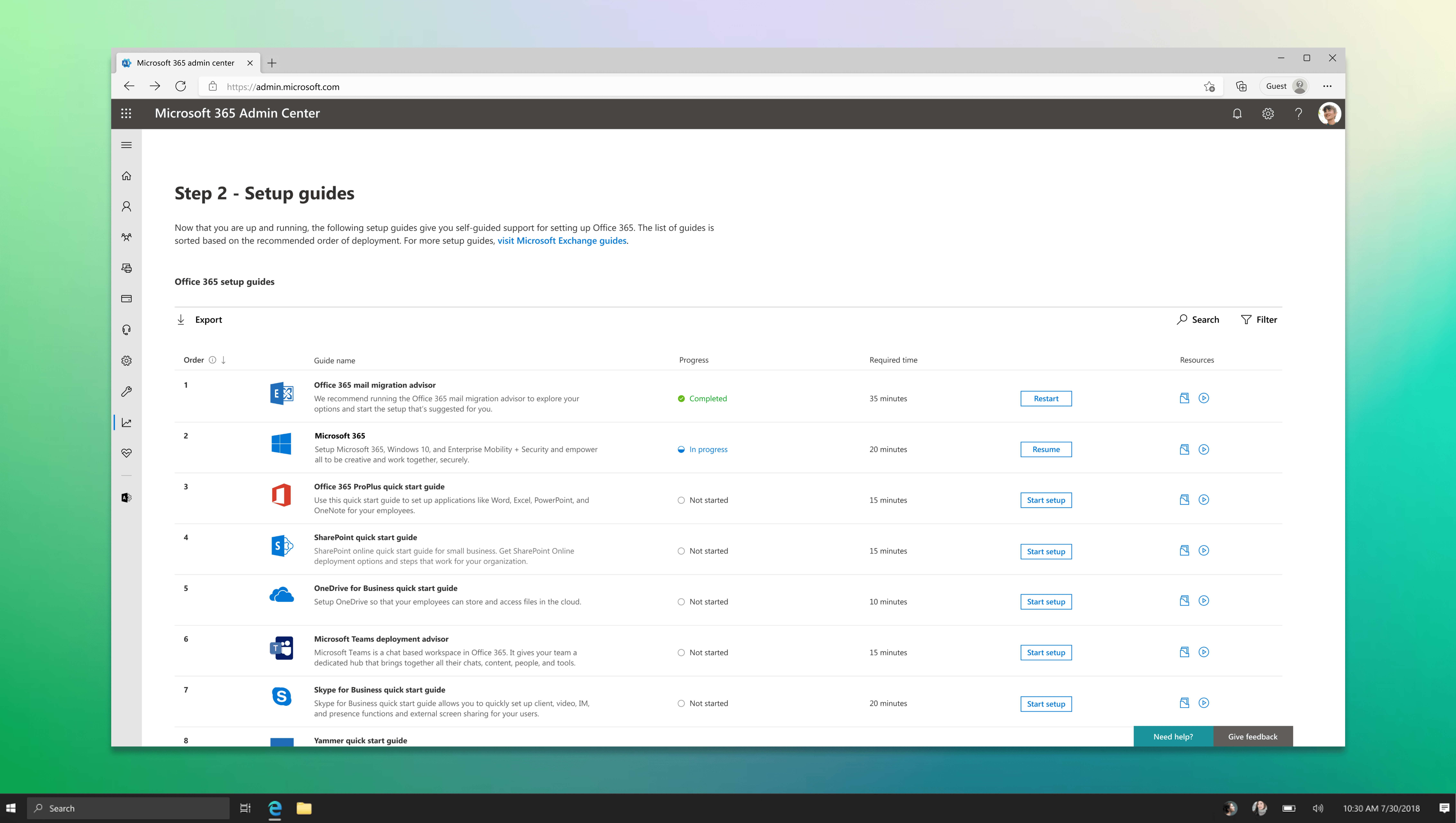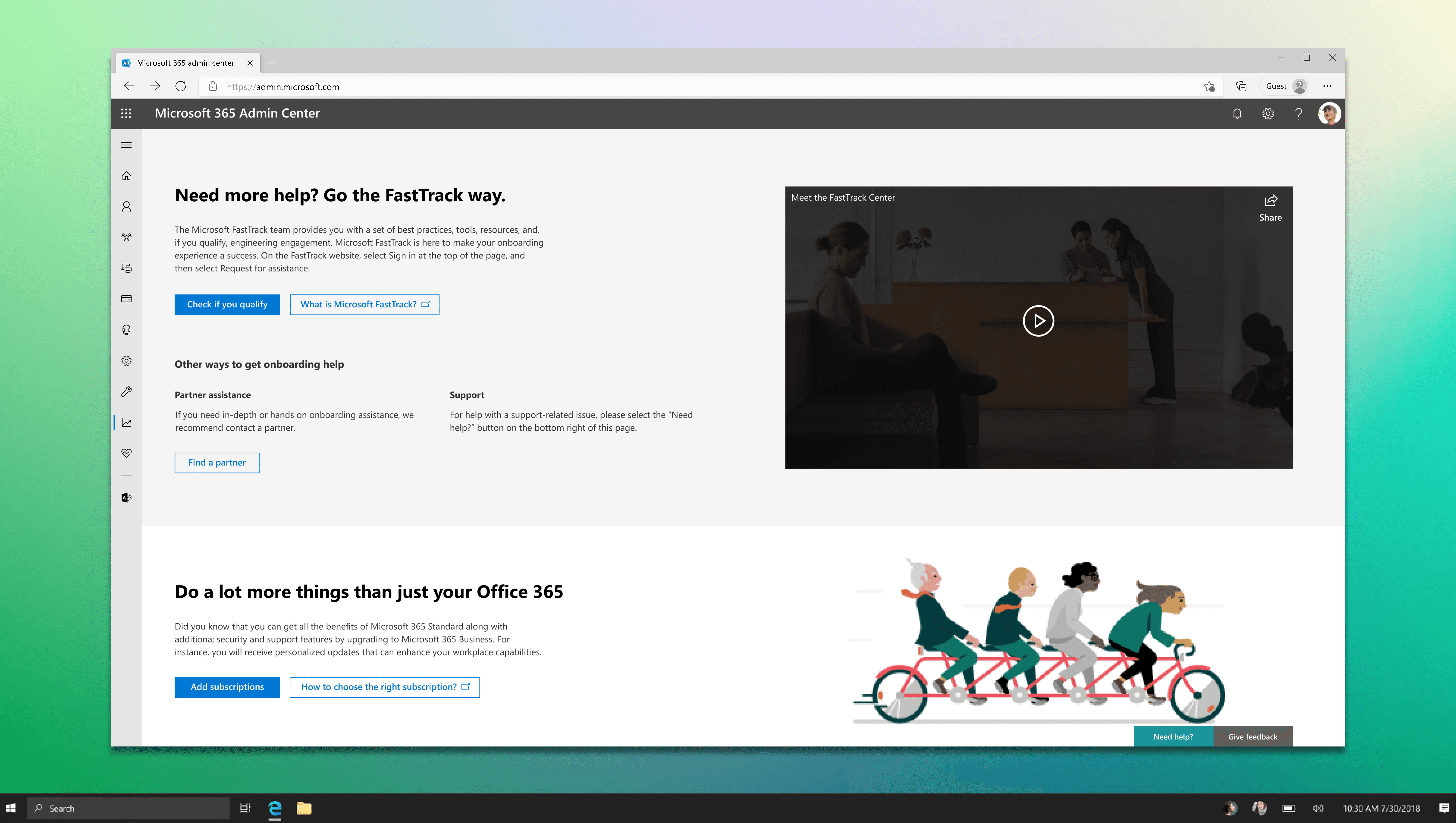Setting up Microsoft 365
The Microsoft 365 Setup guidance experience is enabled by the FastTrack team to empower users to swiftly deploy Microsoft Cloud services in their environment. As someone leading the design efforts, my primary focus was on optimizing the user experience and visual design across all aspects of the feature.
By enhancing the overall look and feel, as well as streamlining the user flow, we simplified the setup process and ensure a seamless experience for users.
Microsoft Corporation
Product Designer
2019

Overview of FastTrack and Setup guidance
Microsoft 365 Setup Guidance is a part the FastTrack initiative that provides IT admins with personalized guidance and resources for planning and deploying their tenancy, apps, and services on cloud.
FastTrack is an independent program that operates within the Microsoft 365 environment. It helps customers deploy Microsoft cloud solutions.
By improving the existing design for the Setup guidance experience, the FastTrack team wanted to make the experience coherent with the modern redesign of Microsoft 365 admin center, while also improving the designs for users to quickly adopt Microsoft cloud services in their organization.
Understanding user problem
We dived into our user feedback logs to understand what users had to say about the existing experience. Evaluating the feedback, we then started to form trends.
As a final step to validate these trends, we then conducted quick user research with 5 IT admins who recently set up Microsoft 365 in their organization.
We spoke with users about their initial usage, how they started setting up the different services, what are the pain points they face during the process, and how do they seek help if they encounter a roadblock.
Functional requirements / feature prioritization
User flow and page structure
Inspirations and references
Squarespace’s website is an excellent example of how to establish a clear purpose through the use of a hero banner. It immediately captures attention and communicates the core value of the platform. Following this, they effectively list the top action items users need to complete, guiding them through the setup process step-by-step.
Another example we reviewed was the Zendesk suite, which effectively demonstrates how to explain the features and benefits of a service. Their overview page clearly outlines these advantages and then seamlessly links them to the specific actions users need to take to set up the system. This approach not only highlights the value of the service but also guides users step-by-step, making the onboarding process smoother and more intuitive.
Other admin portals, such as Hotjar and MailerLite, showcase excellent use of design components like banners, cards, and visual cues—such as colors and icons—to keep users informed about their overall status and progress. These elements not only enhance the user experience but also ensure that important updates and next steps are clearly communicated, helping users stay engaged and on track with their tasks.